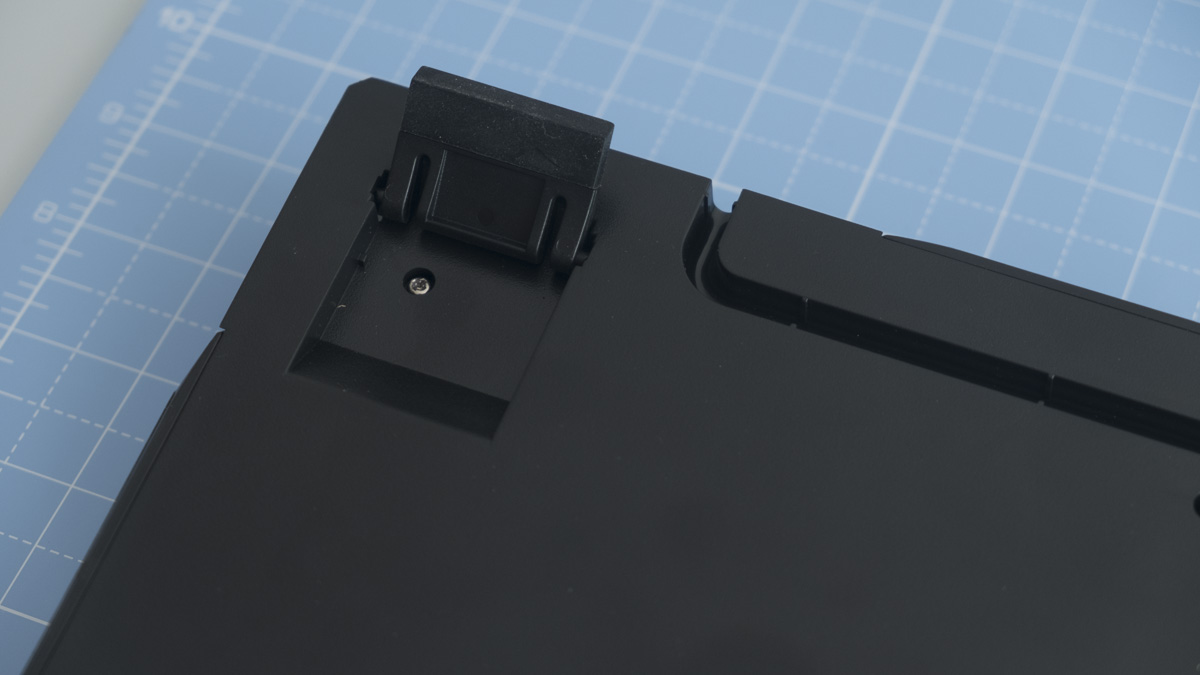Test-driving the left-handed keyboard

Today we’re looking at something rather special: a fully left-handed mechanical keyboard. Let’s take a quick look at this keyboard’s features before reviewing its design. Then, we’ll share our experiences using this keyboard for the past week!
Features
- Fully left-handed layout (numpad, nav cluster, alphanumerics)
- Brown tactile mechanical switches produced by Kailh
- Shortcut / media / volume keys with Function layer
- Gaming mode with Windows key lock
Design
As you can see, this keyboard looks very different from a standard model. Instead of having the alphanumerics on the far left, then the navigation cluster in the centre and the numeric keypad on the right, we have exactly the opposite arrangement: numpad first, nav cluster second and alphanumerics on the right.
This arrangement has an obvious benefit for left-handed users, who can access the numberpad and navigation cluster more easily with their dominant hand for faster and more accurate operation.
n.b. This is a pre-production model, so its appearance will differ slightly to the final version although the layout and features will remain identical.
It also has benefits for right-handed users. Many typists and gamers choose a compact keyboard layout, in order to keep the mouse further to the left and therefore more in line with the shoulder. That reduces stress on the joints and promotes a healthier position for typing and gaming. However, it often means that the number pad and sometimes the navigational cluster are omitted, which can be annoying. With this left-handed keyboard, the numpad and navigational cluster are placed on the left, ensuring they’re out of the way but can still be used if needed.
The keyboard also includes other labour-saving features. For example, a function button in the lower right allows access to additional functions on the F-key row, such as opening email or music apps, adjusting the volume or skipping tracks. You can also lock the Windows key, temporarily disabling it so you don’t press it by accident while gaming.
You don’t have to sacrifice typing feel to go with this left-handed design, either. The keyboard uses a full set of MX Brown keys produced by Kailh, providing a tactile experience that works equally well for typing and playing games. The keyboard also uses a standard layout, allowing you to install new keycaps in different colours, styles or layouts.
Other standard features are also included here. On the bottom of the keyboard, you can find three channels for the USB cable to be routed, allowing for tidy connection to computers to the left, right or directly behind.
There are also flip-out legs that allow the keyboard to be used flat or at an angle.
Now that we’ve covered this keyboard’s design, let’s move onto our impressions from testing the keyboard for a one week period!
Testing
The left-handed layout is very interesting to use after you’re used to traditional right-handed layouts. For the first day or so, I was looking for the arrow keys to the right, rather than in the centre, and I couldn’t get my head around going to the far left of the keyboard for the number pad.
Then, on the second day, something clicked in my head and I was able to use the new layout naturally and without hesitation. It’s really nice to be able to use the number pad and the mouse at the same time, making inputting numerical data in forms and spreadsheets a very rapid and comfortable experience.
Similarly, I felt the benefit of having the mouse in a straight line from my shoulder, allowing me to keep my arm in a comfortable position at all times. I use a large mouse pad and a low sensitivity for gaming, so having this extra space was particularly welcome.
In terms of typing feel, this keyboard excels. The Brown switches provide tactile feedback while requiring little force to actuate, making them an excellent choice for typing. I also played several matches of Counter-Strike: Global Offensive without any issues; each key was easy to find and could be pressed rapidly for strafing, selecting grenades and so forth.
All in all, I had a great time with this left-handed keyboard and I’m really tempted to use this layout in the future — it just makes so much sense, I’m a little surprised that left-handed keyboards haven’t become more popular!
Wrapping up
The left-handed keyboard is coming soon to KeyboardCo. Stay tuned for more information including price and availability!
EDIT June 2018:
We now have stock available: UK Left Handed Keyboard